Hey guys,
So today is somewhat of a different post, mainly because its going to be me talking about how I personally outline my writing projects on Scrivener. This is the second instalment of the Scrivener 101 series and I highly recommend you check out the first post about why I love Scrivener and what it actually is, here.
So, on to today!
I wont be going on about how I outline story-wise/ plot-wise, but rather how I set up my document so I can move around and know what I will be doing. I do this in a similar manner for long and short works.
There are three key areas for me for a project:
- The Folders
- The Notes Pages
- The Corkboard
So a project I am working on at the moment is my short story collection and below is how I have set out my Scrivener Corkboard set out. I am currently taking each short work as I would take a chapter in my longer novels.

As you can see, I love using the corkboard feature to see my overall project. I also use this to remind myself where I am, how much I have to do and most importantly how much I have completed.
So for this example (and to protect some of the more specifically named elements of my shorts) I have renamed my shorts and only shown 4 of the 10 currently on the board. But I hope you can get what we need to from this snippet.
As I have mentioned, I also use these folders as chapters for my larger novels; which means that I need to have some idea of what I need
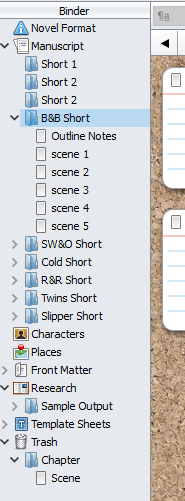
to do before I set it up. Therefore I do a lot of pre-scrivener work on a notepad where I brainstorm chapters and outlining the plot.
You can also see how I set these up, alongside how I use notes pages within each folder by seeing my side-bar. I have a simple set up for my short works; I have my overall project on my corkboard, I have my chapters (in my folders), and finally I have my scenes on notes pages.
I always have the first notes page as my notes for the overall short/ chapter, but then on the front of the cards (on the corkboard feature) I also note down what the scene is about. The starting point, the key conflict, and where the scene ends.
I have enjoyed making this post mainly because a lot of the things I have discussed I never really realised I did until I though about the way I set up my scrivener. I have also enjoyed giving you a sneak peak into my current project!
Until next time,
Helen x

Perfect timing. I just got talked into using this programme and like all new things, its, uh… um, meh?!! =)
LikeLiked by 1 person